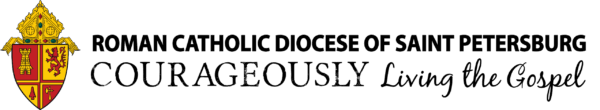Keep important phrases connected: Insert a non-breaking space
Posted inTraining
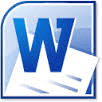
In professional writing, it’s considered a major faux pas to allow text strings or phrases such as Mr. Smith, June 11, van der Haam, and Chapter 7 to break across a line. Instead of having to be obsessive in your proofreading, we’ll help you plan ahead to avoid this problem by using non-breaking spaces. To insert a non-breaking space:
- Type the first part of your text string, such as Mr.
- Press [Ctrl][Shift][spacebar] to insert a non-breaking space.
- Type the rest of your text string.
To ensure you’ve created a non-breaking space, click the Show/Hide button on the Standard toolbar. The non-breaking space displays as a degree sign. (In Word 2004, the non-breaking space displays as a tilde above a regular space.)
Recent News